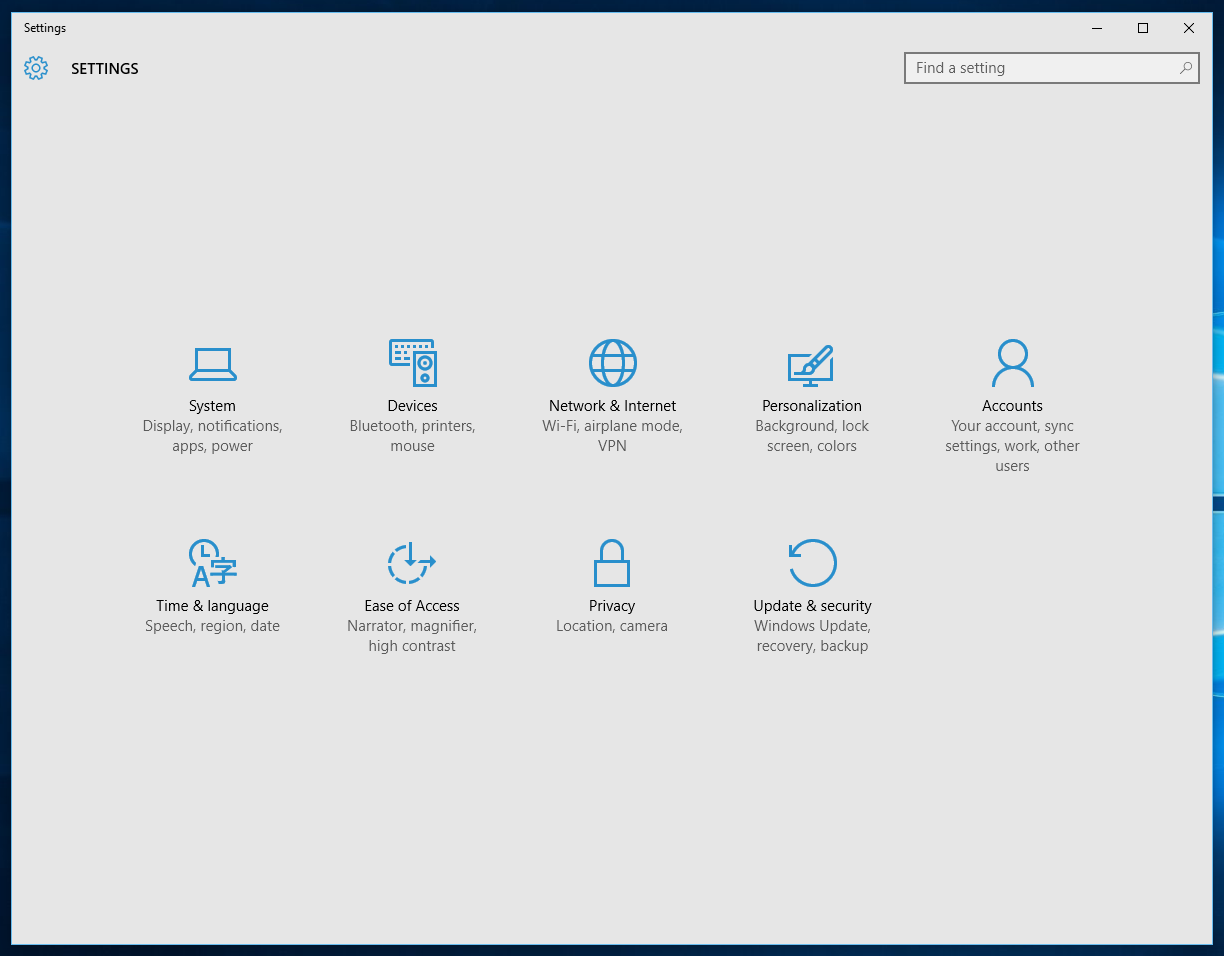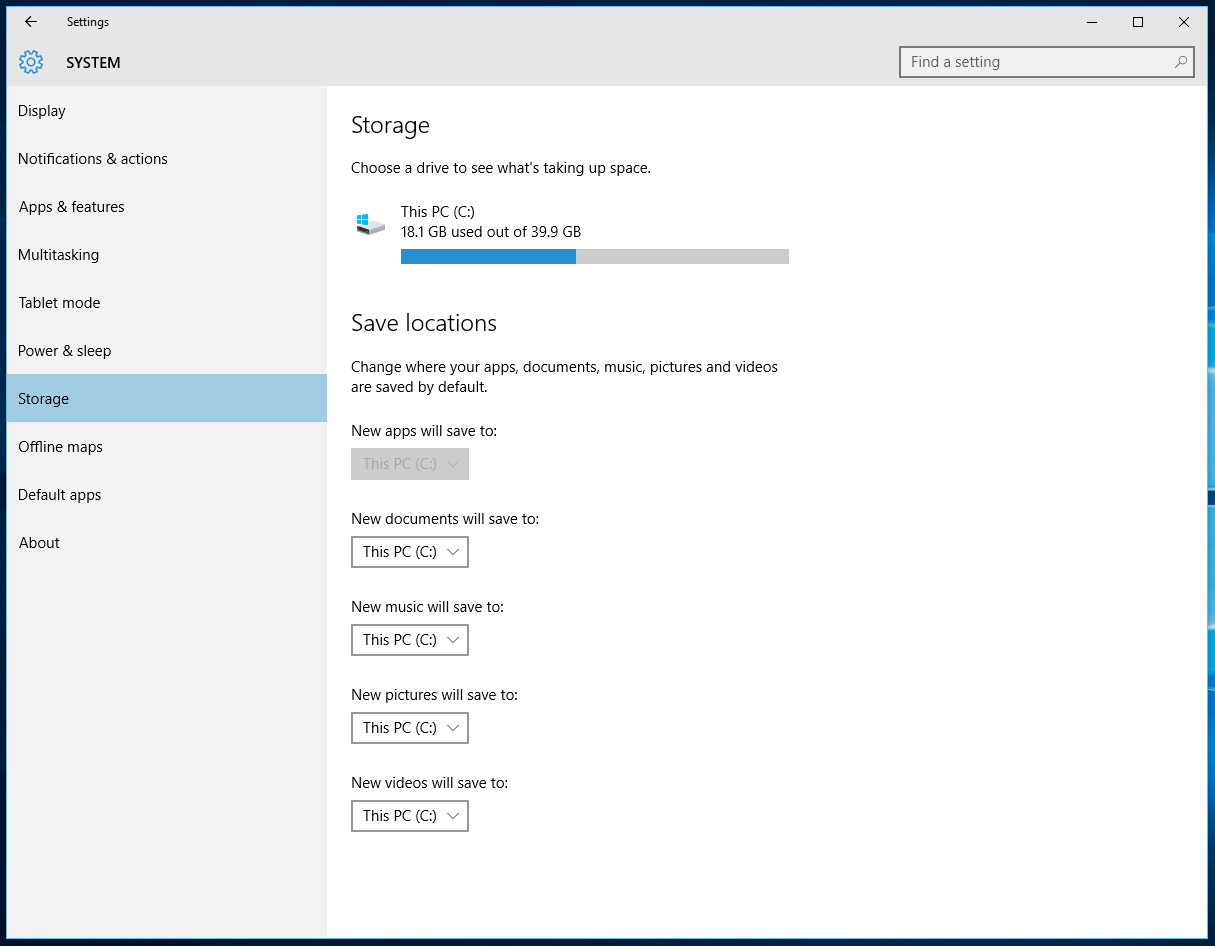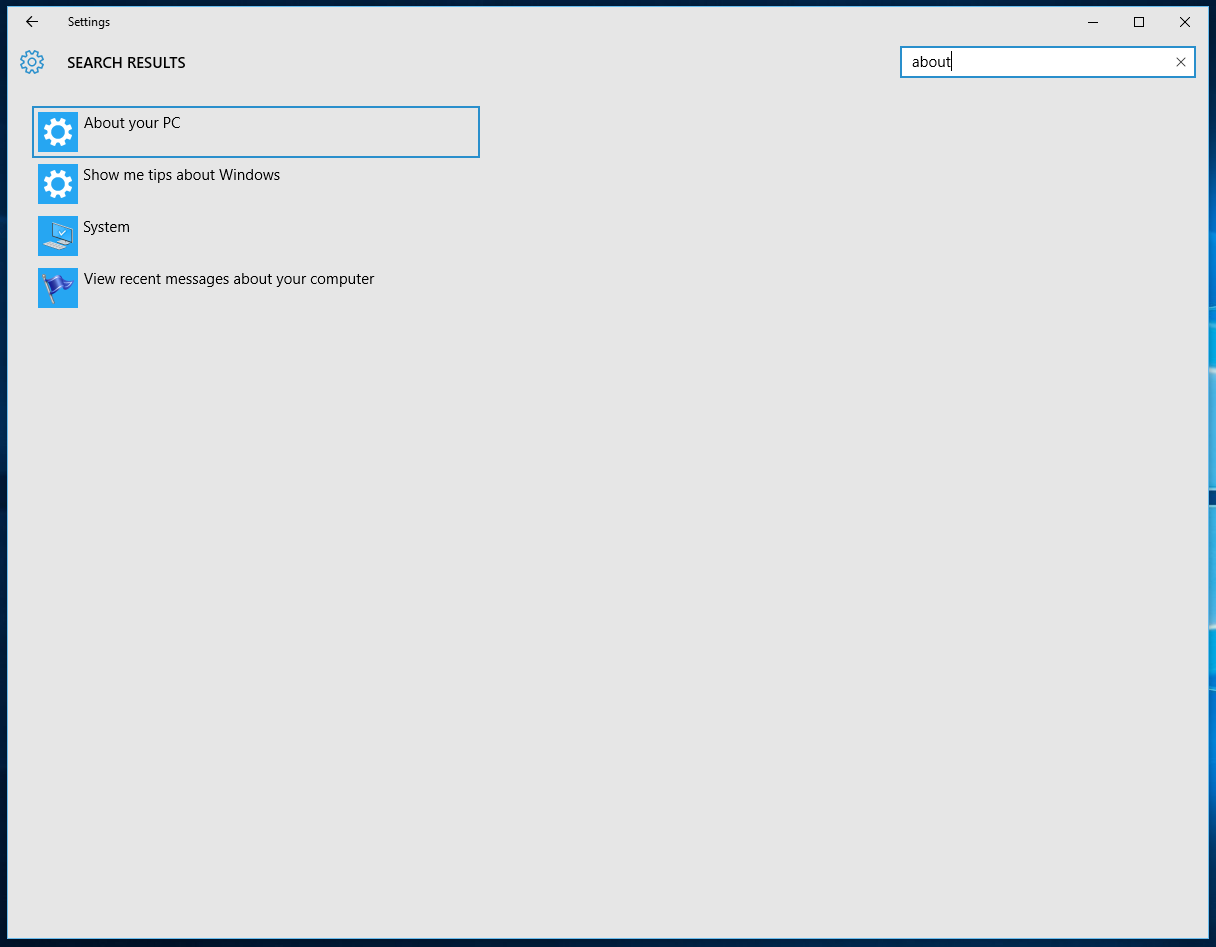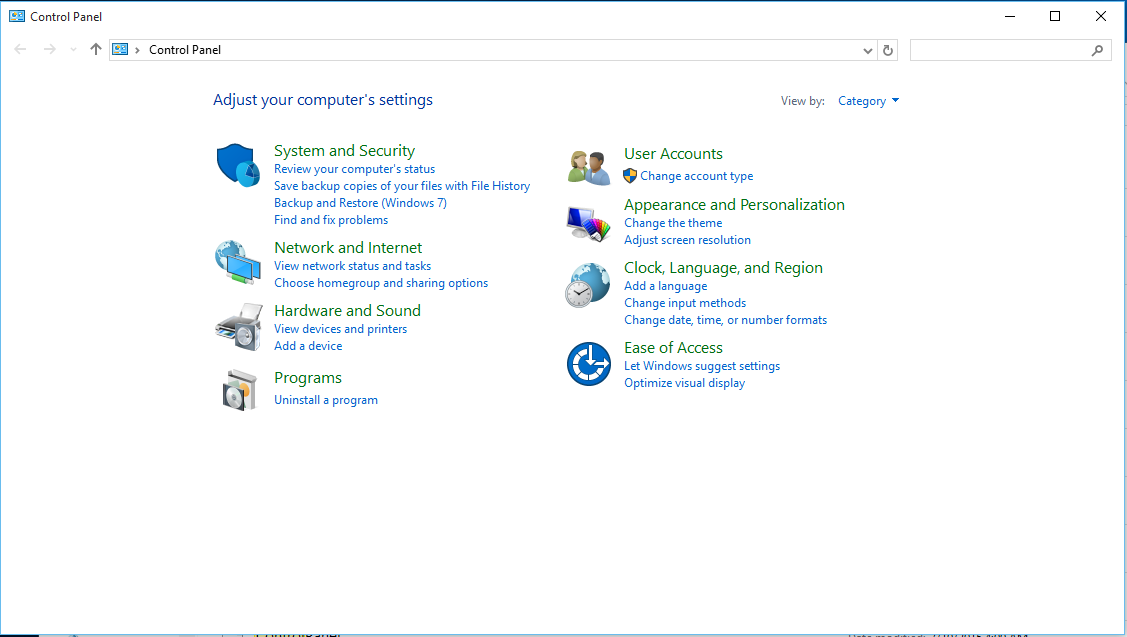D-13 : Oh Where’s My Control Panel? Meet Settings App
Another long running application is getting replaced in Windows 10 is the Control Panel which was an integral part of the OS since Windows 2.0. The major change to it came in Windows 8 with a touch optimized app that contained minimal set of features and for majority of the advanced settings the control panel was used. With Windows 10 they are trying to replace the legacy app with the all new universal app and being an universal app helps Microsoft to maintain the settings experience consistent across multiple form factors.
The new app has got a visual refresh in line with the modern design guidelines that’s been followed by Microsoft. We can open the Settings app from the Start menu, Taskbar as well as from the System tray and also using the keyboard shortcut Windows + I.
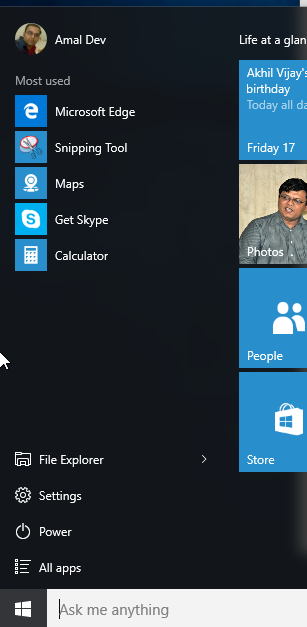
The overview screen has got very large icons with very minimal information where as in the classic panel the overview page itself has got lot of link under the main category. When you go inside a category, all the sub categories will be listed in the left section and right section will have the details of the selected sub item. The page itself has got of whitespace with big buttons making it touch friendly.
The Settings app will have a search bar the the top right portion of the page and a back button at the top left portion of the page. The search bar can used to search for any options under settings and the back button takes you the previous page. To go the home page you can click on the icon near to the title of the page.
Even though the Settings App is touted as the one stop hub for all the setting in the Windows 10, you shall be able to access the legacy control panel by searching for it. It’s still there because some of the features is not yet ported to new settings app and it’s work in progress. Since the settings app is no more tightly integrated with the core operating system, they will be able to update it via the Windows Store as and when the features are pushed to production
If you want more details about the features in the Settings app, there’s a video hosted in YouTube by Scot Hanselman
No Comments
Connecting Azure Blob Storage account using Managed Identity
Posted 12/9/2022Securing Azure KeyVault connections using Managed Identity
Posted 11/26/2022Manage application settings with Azure KeyVault
Posted 11/9/2022Adding Serilog to Azure Functions created using .NET 5
Posted 4/3/2021Learn how to split log data into different tables using Serilog in ASP.NET Core
Posted 4/23/2020